How would you feel when all of your life’s work and those precious memories that you have been keeping for a long time goes missing? Or if you were in the middle of something and then all of a sudden, your storage system fails and you lose all your progress in your work. It would not only be frustrating, but it would surely make someone discouraged in having to start all over again.
Then of course, there are cloud storage services being offered nowadays, wherein what we used to do on typical hard drives, we do on online storage systems. For one thing, these services are far more secure than the physical hard drives, but they will require Internet connection and a monthly fee to be able to avail them. This is one reason why people still prefer to use the traditional hard drives for storing files.
But then, if these hard drives stop working, then the only way to be able to get those files back will be to use data recovery tools. Some of these tools will need payment, while some are also free, and on this page, we will be listing down fifteen of the best data recovery tools that you can download and use for free. If you are in need of these kinds of tools to recover your files, then go check out the list below. And if you are a graphic designer looking for useful programs, we also have a list of software that graphic designers should know about.
Piriform Recuva
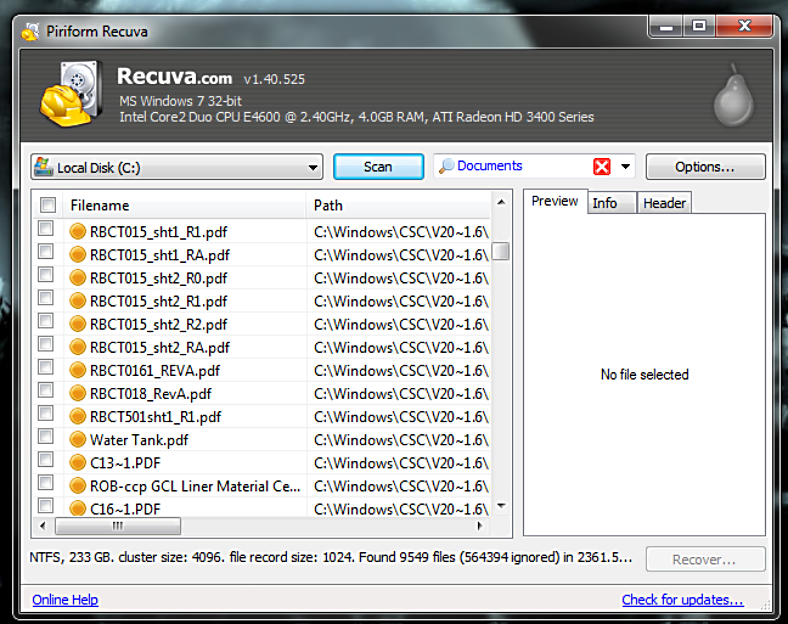
Recuva is a free-to-use data recovery tool developed by Piriform and was initially released on August 7, 2007. This tool is able to recover files that have been “permanently” deleted from the system and will thoroughly scan those areas on the disk drive that have been considered unused.
Recuva works on both FAT and NTFS file systems, and can also be used to recover files that were deleted from USB drives and memory cards. Though this tool is free, you may also be able to purchase it with added features, and as of the recent versions of Recuva, it can now recover files froom Ext2 and Ext3 systems. So if you were working on a website using one of the trendy pre-built sites that we have listed here and it got lost, use this tool to recover those files that you have already worked on.
TestDisk
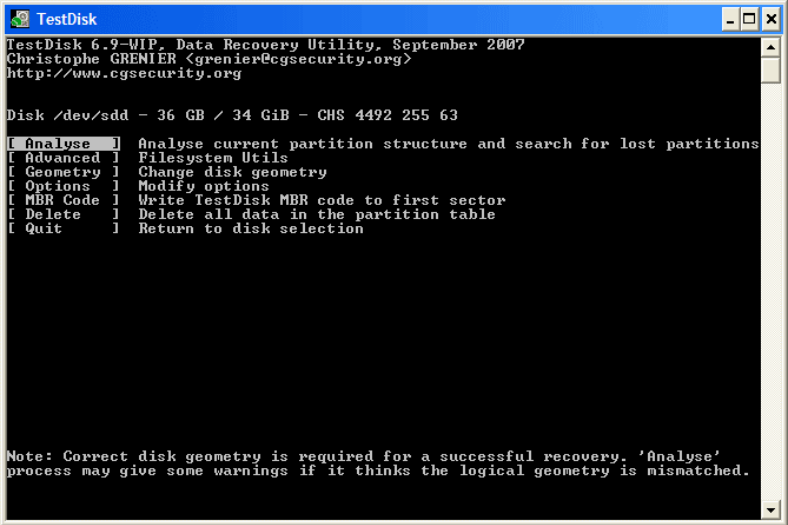
TestDisk is a data recovery tool that is both free to use and open-source, which means that aside from being made available to the public absolutely for free, the developer also made the source code of the software accessible for all users to study, change, and publish to others.
The main purpose of TestDisk is to help recover lost and damaged storage partitions, as well as help those disks that are no longer booting-up to become bootable again, given that these errors were caused by faulty software, virus or malware infection, and human errors.
iCare Recovery Pro Free
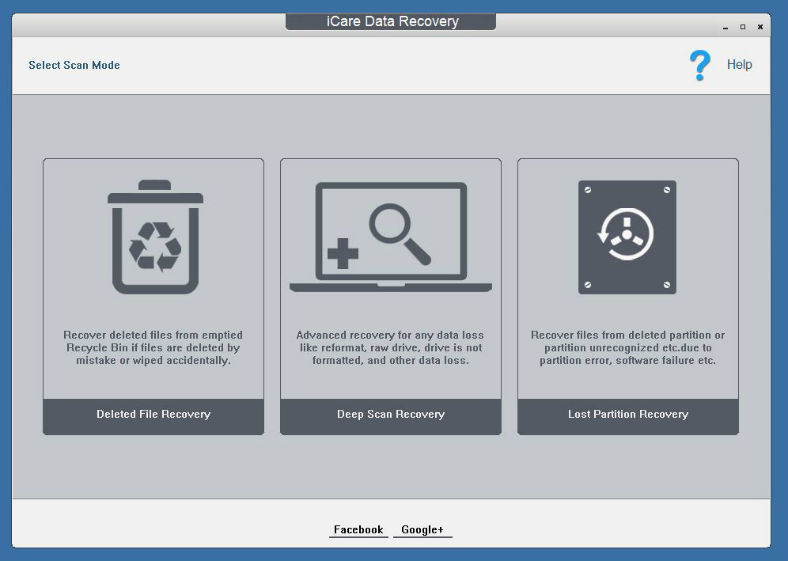
iCare Recovery Pro Free is a free data recovery utility that is considered as an easy-to-use tool for deep recovery of lost data on digital devices. This tool undergoes a simple three-step process when working to recover files from corrupted or crashed hard disks.
The first step involves installing and launching the tool on the operating system. The next step is to start scanning for recoverable files from drives that had errors caused by wrong formatting or those that were accidentally formatted, drives that are no longer inaccessible, drives attacked by viruses or malware, and software malfunction. The final step is the recovery of the files that were detected.
Puran File Recovery
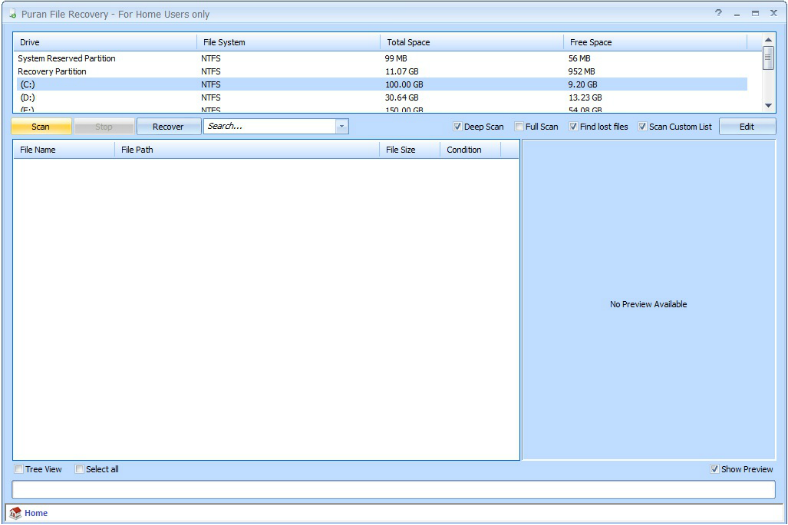
Puran File Recovery is one of those most trusted data recovery tools that can be downloaded and used for free. For this software, it works in three main recovery modes: Default Quick Scan for simply scanning the FAT or NTFS file systems for files that were deleted from the Recycle Bin, Full Scan for checking all spaces on a device for the best chance of being recovered, and Deep Scan for scanning all available free space on a given device. What’s great about this software is that it is also able to recover lost partitions as long as they haven’t been overwritten yet.
Since we have already mentioned about quick scanning that does the task in the shortest time possible, we also have a list of some time-saving tools for designers that you may also find useful and informative.
Stellar Phoenix Data Recovery
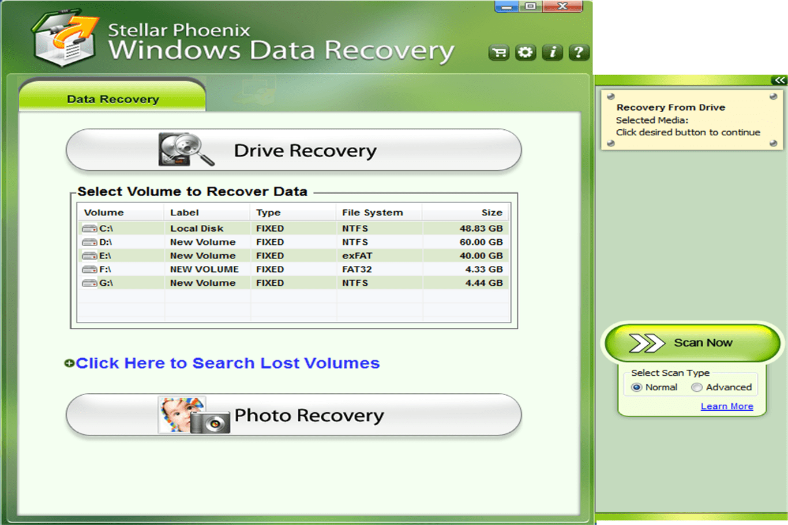
Stellar Phoenix Data Recovery is the general name given to the file recovery utilities developed by Stellar Data Recovery, which was first released to the public on April 14, 2000, and the most recent version released on February 7, 2017.
It consists of Stellar Phoenix Windows Data Recovery for Microsoft Windows computers, Stellar Phoenix Mac Data Recover for computers running on Mac OSX, and Stellar Phoenix Photo Recovery for specifically restoring images, videos, and audio files. Also, this software has three variations for three types of users, specifically home, professional, and for technicians.
Disk Drill
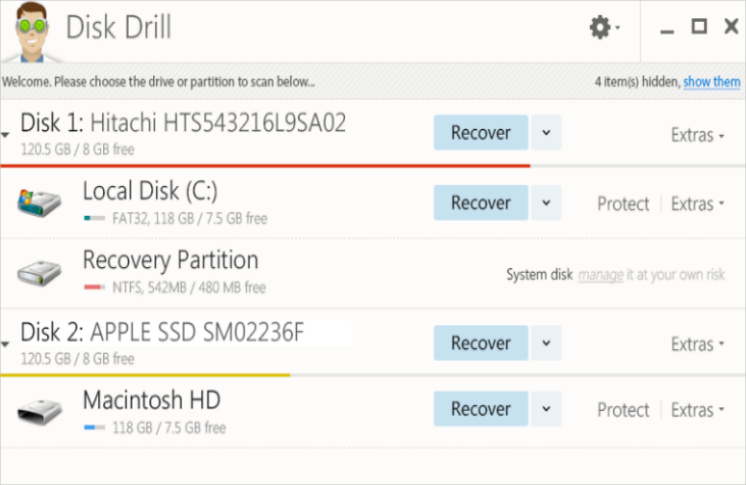
Disk Drill Basic is a free version of Disk Drill, which is a data recovery tool developed by CleverFiles for both Windows and Mac users. This software is mainly used for the recovery of files that were either lost or accidentally deleted from hard disk drives, portable USB flash drives, external hard disk drives, and memory cards with the help of their Recovery Vault technology.
This Recover Vault is the software’s main feature, which allows to recover data from devices that were secured by the feature beforehand, and this runs in the background while remembering all metadata and properties of the deleted files.
SoftPerfect File Recovery
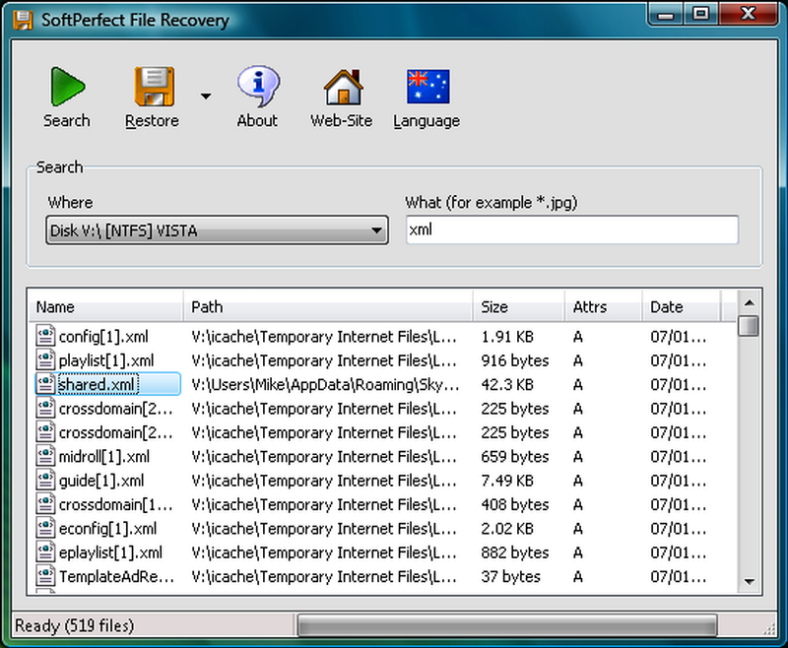
SoftPerfect File Recovery is a free and powerful tool for restoring files that were accidentally removed from hard disks, USB flash drives, memory cards, and other removable storage media. This tool is able to support both FAT and NTFS file systems with compression and encryption. Its best features include its lightweight size and the fact that it can be used for free, it is able to recognize most storage media, and that it is portable and does not require to be installed. You may be in the middle of making a wedding invitation design when your system fails on you, so to be able to restore the work that you have already accomplished, use this data recovery tool.
EaseUS Data Recovery Wizard
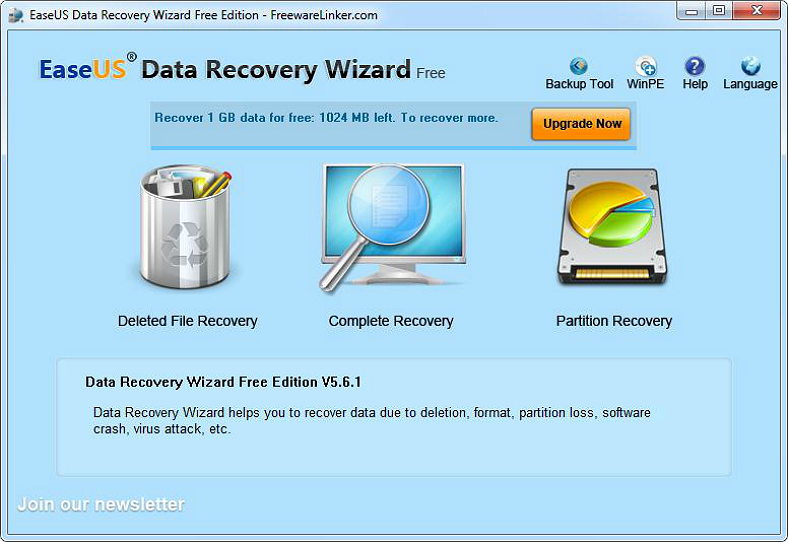
Here is another data recover tool by SoftPerfect, in which recovery are two variations for different operating systems. There is the EaseUS Data Recovery Wizard Free for Microsoft Windows users, and there is also the EaseUS Data Recovery Free for Mac.
For both variations, they are a free-to-use and powerful file recovery software that are able to recover up to 2GB of files that were deleted, formatted, or are inaccessible from devices that crashed due to damaged hard drives, virus attack, and lost partitions. The files that can be recovered using this tool include images, videos, documents, and many more.
Orion File Recovery System
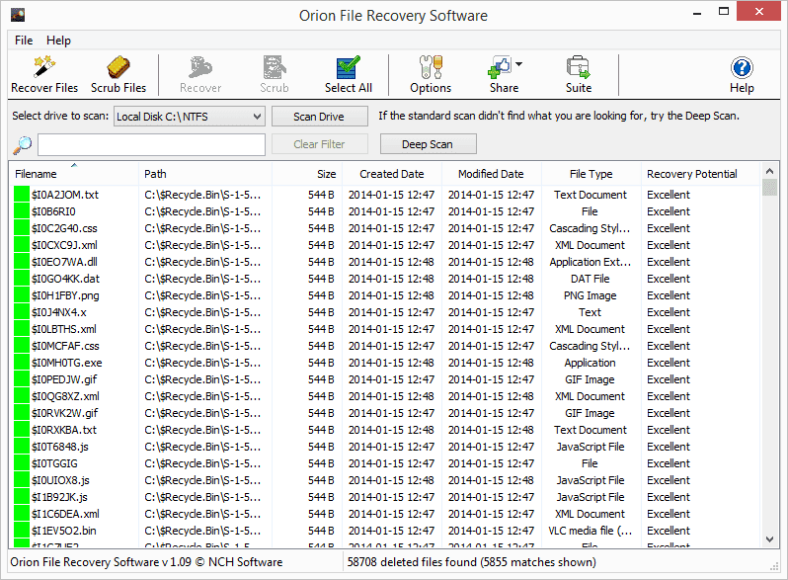
If you’re reading about the steps on designing birthday invitations, and you were in the middle of designing one, it would be very frustrating if you lose those files from data errors. But thankfully, there is Orion File Recovery System.
This is a free-to-use data recovering software that is able to recover files that are lost or even those that were permanently erased. The software searches for the erased files on the hard drive or any portable, removable device that is connected to the computer. When starting up this tool, a wizard opens up that will assist you on the process on how to recover or permanently get rid of files that have not yet been overwritten. This tool is able to support both NTFS and FAT file systems.
Wondershare Data Recovery
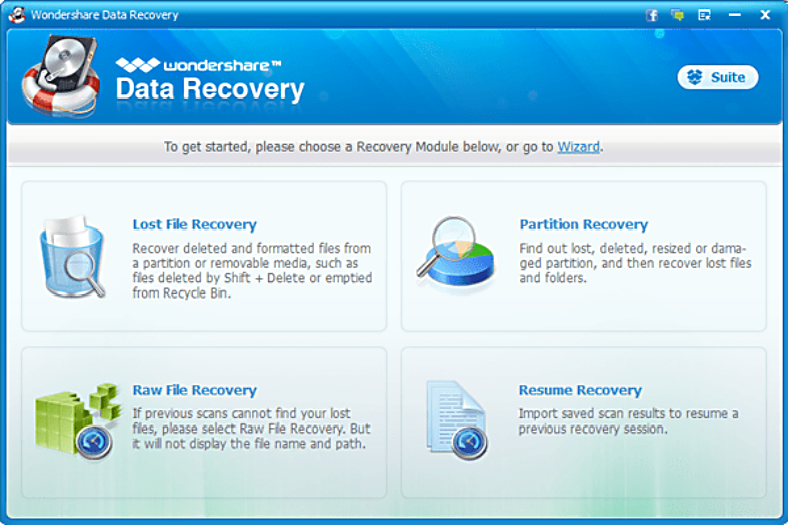
Wondershare Data Recovery is a read-only, risk-free data recovery software that is free to download and use. It is compatible for use with both Windows and Mac computers. This software is able to recover files from computers, hard drives, memory cards, USB flash drives, and other removable storage devices. It can even recover files from digital cameras or camcorders, mobile phones, and music players.
Data loss errors that are being supported by this software include those that were being accidentally deleted, formatted devices, virus or malware-related, improper partitioning, and inaccessibility. Lastly, files that can be recovered using this tool include documents, images, videos, audios, and compressed ZIP, RAR, or 7Z files.
Wise Data Recovery
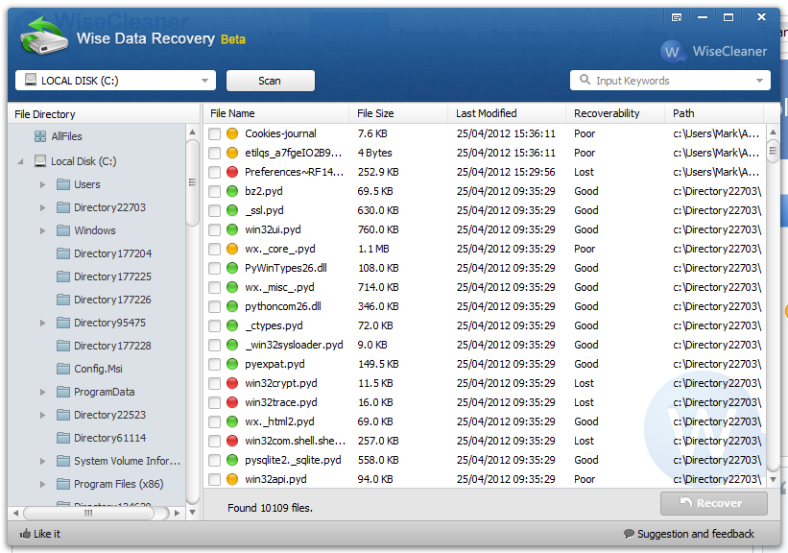
Wise Data Recovery is a free downloadable deleted file or photo restore tool for Microsoft Windows devices. For absolutely free of charge, this software helps users recover photos, documents, videos, emails, and many other files that were deleted from both their local and removable drives.
One of the best features of this software includes its ability to accomplish the process of data scanning in a matter of seconds with the help of their advanced algorithm, which saves the user with a lot of time. Another feature is that it shows the user the possibility of recovering lost files by providing details and probability that these files can be recovered before letting the user decide on recovering them. Lastly, this software has a portable version, which does not require installing and can be used on a PC without having to write it on a hard drive.
MiniTool Power Data Recovery
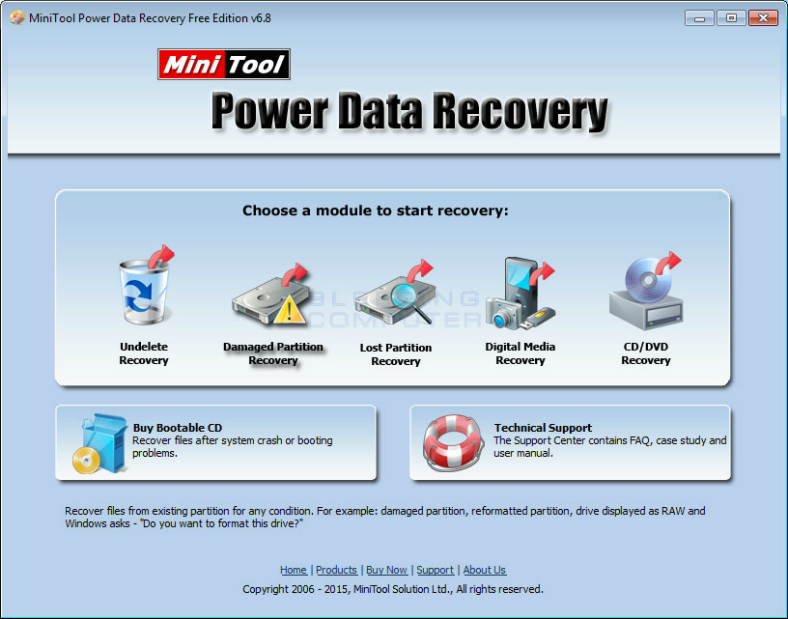
Creating a logo design is no walk in the park, which is why if your system crashes and you have no backup of your work, it would be the worst experience for any graphic designer. But fortunately, there are data recovery tools like MiniTool Power Data Recovery available on the market. This one is considered as the all-in-one recovery tool that is developed by MiniTool Solutions, and can help recover data from devices that have been accidentally formatted, or those that have suddenly lost power or are no longer booting-up.
With MiniTool Power Data Recovery, it offers five different modules for different scenarios, namely, Undelete Recovery for recovering deleted files and folders; CD/DVD Recovery for recovering data from compact disks; Digital Media Recovery for recovering data from digital media such as flash drives, MP3 players, digital cameras, and memory cards; Damaged Partition Recovery for recovering data from damaged, formatted, or RAW partitions; and Lost Partition Recovery for recovering data after partition loss or deletion.
Glary Undelete
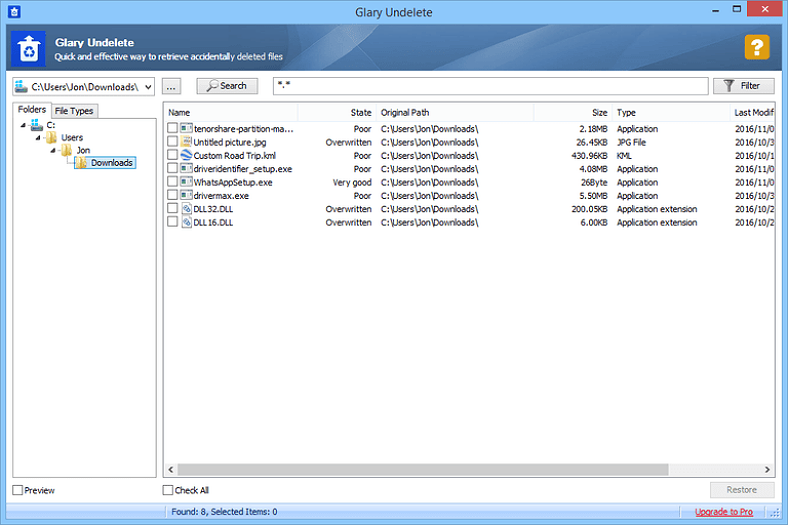
Glary Undelete is a free-to-download and free-to-use data recovery utility from Glarysoft, which is one of the most recognized computer software developers that specialize in the optimization and maintenance of computer performance as well as the network connection.
This utility is an easy-to-use but very powerful file restoration solution for both FAT and NTFS file systems, and it also even supports NTFS+EFS file systems. Its scanning algorithm is able to support recover compressed, fragmented, and encrypted files on NTFS. This utility is so powerful that it works on both internal and removable storage media, which includes USB flash drives, memory cards, external hard disk drives, and much more.
Once a scan has been done, the results can be filtered either by name, file date, or size and will also analyze the possibility of getting restored. Glary Undelete has had a lot of positive reviews and even a five-star rating by many software reviewers, so why not give this one a try?
PC Inspector File Recovery is a free file recovery tool for Windows that works very effectively on both FAT 12/16/32 and NTFS drives even after the boot sector of those drives have already been deleted or corrupted. This tool has been designed to store reconstructed data and is even capable of reconstructing files that have no reference from one directory, which is something that most other data recovery tools are not capable of.
This tool also has a Special Recovery Function that supports many file formats that include but are not limited to BMP, DOC, XLS, EXE, GIF, HTML, JPG, MOV, MP3, PDF, PN, TIF, WAV, and ZIP. Since this is a freeware tool, you won’t have to spend a single penny to be able to enjoy the features of this powerful tool.
Remo Recover
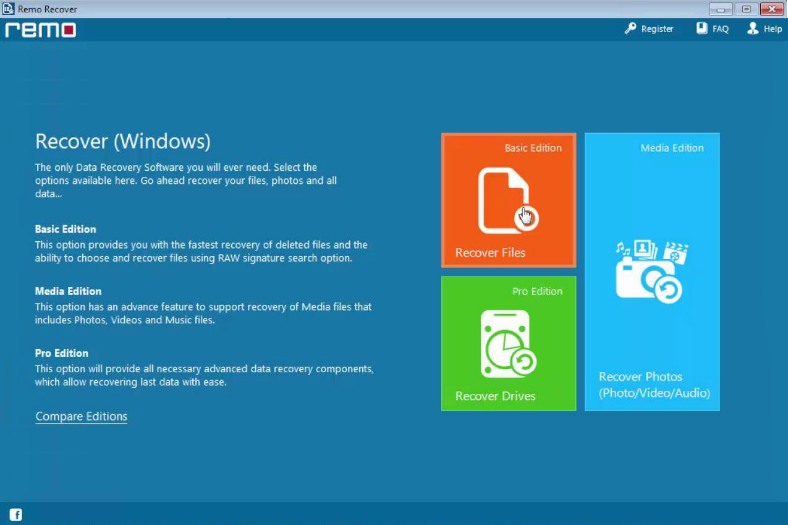
Remo Recover is a freemium data recovery software that, while you may be able to use it for free, you may also choose to install a paid version on your system, which is basically the same as the free version but has more features and is capable of doing more tasks.
Remo Recover is able to recover deleted or lost files and folders, and even those that have been “permanently deleted” using the Shift+Del key combination. This tool is able to scan a hard disk drive very thoroughly, sector by sector, and identifies those files that can still be recovered, including those that were deleted and bypassed the Windows Recycle Bin because of its large size.
The storage devices that this tool supports include NTFS, NTFS5, FAT16, FAT32, and ExFat partitioned internal and external hard disk drives, pen drives, SSD, RAID0, RAID1, and RAD5 array. And for the advanced features of this tool, it is capable of deep scanning devices, but file recovery can be done easily; you may even choose to have a selective file recovery, and you can also pause and resume a file recovery process.
(Honorable Mention) Restoration
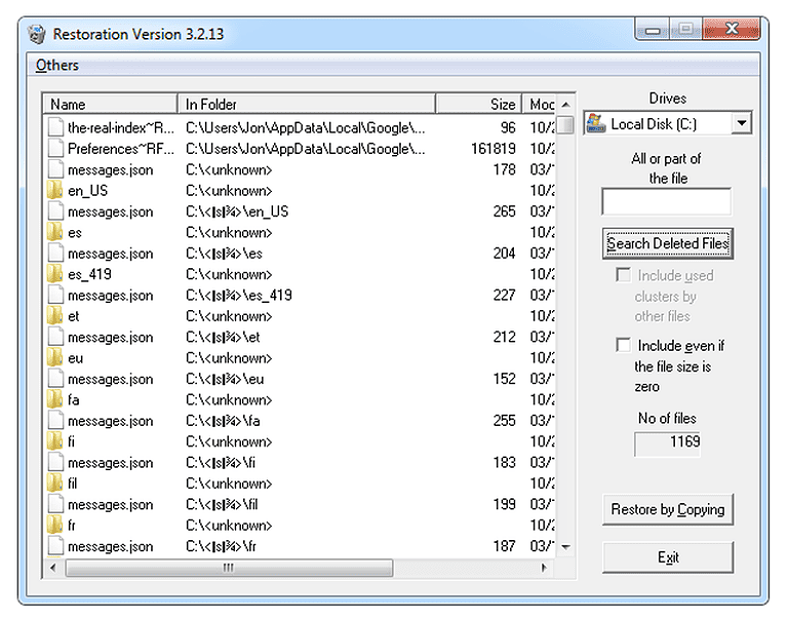
Here is a bonus software for you so you can have one more file recovery tool to choose from. Here is Restoration, which pretty much explains it all already. This is an absolutely free, portable, lightweight, and very easy to use data recovery software for Windows. Like all of the other tools listed on this page, this one works and is able to recover files from NTFS and FAT formatted devices.
You may be able to filter and organize the files during and after a scan according to the file name, date modified, and file size. Advantages of this software include its very simple and easy-to-use interface, the fact that it doesn’t require installation for it to work, its lightweight size that is below 500 kilobytes, and that it is able to recover multiple files at once.
So, are you in dire need of a free-to-download and free-to-use data recovery tool to help you recover all those very important files that you have lost? Did you read about our list of the 20 best Lightroom presets but lost the ones that you have downloaded because of a faulty software on your hard drive? Then choose which one from the tools listed above works best for you or is the most suitable to what you need. Download a data recovery software and start recovering your lost files now.
Related Posts
The Best New Portfolio sites, March 2023
Best Poster Designs 2023: Ideas and Tips
Hit and Miss of Olympic Logo Designs from 1924 till 2023
10 Iconic Moments Photographed in 2023 Rio Olympics
Top 5 Logo Design Trends of 2023
2023 Packaging Design Pentaward Winners
Digital Design Trends for 2023
Best Travel Apps for 2023
9 Script Fonts for 2023
10 Best Free Fonts for 2023
10 Best Mobile Games of 2023
Logo Design Strategies for 2023
Top 9 Web Design Trends for 2023
10 Most Popular Graphic Design Trends of 2023
Visual Design Trends to Look Out in 2023
