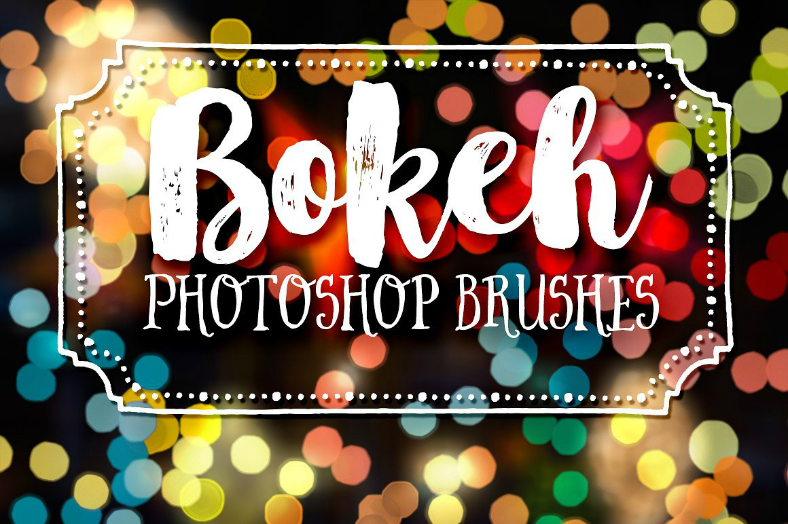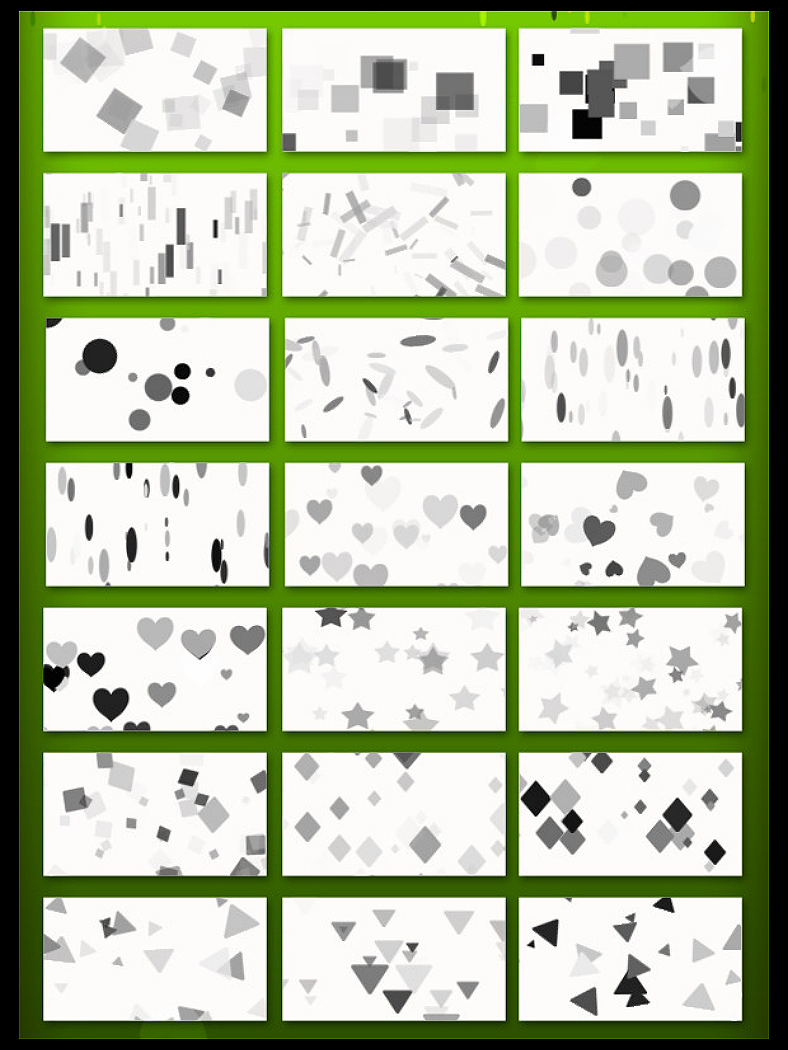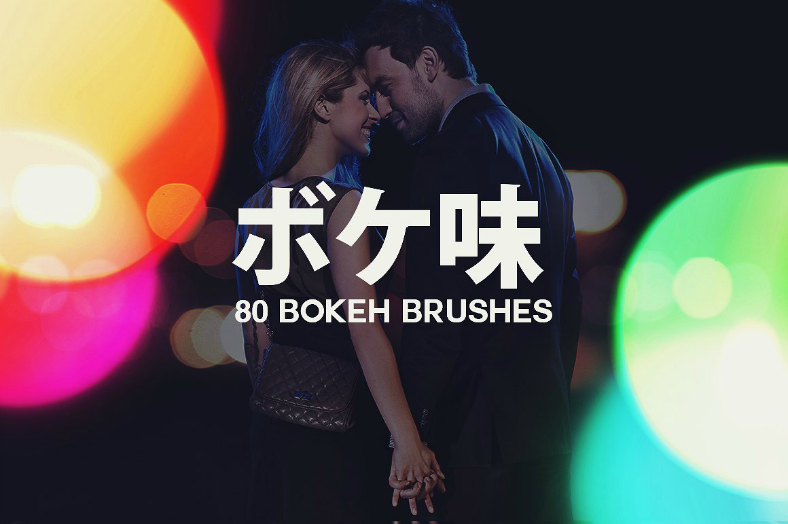Back in the days, before digital cameras were widely used, photographers would carefully, REALLY carefully, compose each and every shot to avoid wasting precious film. Another thing that they would need to be cautious about is preventing the film from getting exposed to too much light or else the film will become useless and they would lose all the shots they have taken.
If they wanted to achieve certain photographic effects, they would need to do it by the time they take the picture or when developing them. With digital cameras ruling the world of photography, achieving artistic effects can be done very easily during the post-processing stage. We have a whole collection of Photoshop brushes that can be used on your images through Photoshop to be able to achieve bokeh effect, check them all out.
44 Multicolored Bokeh Brush Designs
The Photoshop brush set above provides you with bokeh effects with varying shapes and colors which can be used for virtually any project. For only $4.00, you will get twenty-two (22) bokeh brushes with an additional twenty-two brushes free of charge. That’s a total of forty-four (44) bokeh brushes for the price of one!
28 Bokeh Effect Brush Designs
Wonder Art Bokeh Brush Designs
What are Bokeh Effects in Photography?
Bokeh effects are produced by an image in parts that are out-of-focus. The term is taken from the Japanese word “boke” or “boke-aji“, which means “blur” and “blur quality“, respectively.
These effects are usually caused by bright or glaring points of the image, usually in the background, that are blurred out by the camera lens. Though some bokeh effects are also found on the foreground of an image, these are also caused by out-of-focused glares or by small particles near the lens that are not being focused.
10 Bokeh Photoshop Brush Designs
Where Can These Bokeh Effect Brushes Be Used?
Just like any other texture brush, you may use these effects on any images you have on your computer, whether it is a stock or a downloaded image, or if it is an actual still photograph or an illustration. These bokeh brushes can indeed enhance your image’s quality and help in making it appear dramatic.
How Can They be Used?
- Simply download your chosen bokeh brush or set of brushes from our website.
- On Adobe Photoshop, or any photo editor compatible with these files, open the image that you are about to edit.
- Select the brush tool and customize it by clicking on the drop-down button for choosing the type and size of the brush, choose the one with the bokeh effects.
- Apply the bokeh effects on your image by clicking on the areas where you want it to appear, just make sure not to use it excessively.
50 Large Bokeh Effects for Adobe Photoshop
80 Bokeh Brush Designs in JPEG
What could be a better deal than getting eighty (80) bokeh effect brushes for just $5.00? For that very low price, you probably won’t need to download any other brushes since all types of bokeh effects can already be achieved from this set of brushes. Another great feature of this set of brushes is that you can upscale it for large bokeh effects on your images.
Love Heart Bokeh Photoshop Brush
Spread the love with this bokeh brush. Since using this brush will enable you to apply out-of-focus heart patterns on your image, you will clearly notice that this brush doesn’t produce that traditional rounded bokeh effects. This brush is ideal to use during Valentine’s day. You can still use them any day if you feel like expressing your love to someone special.
18 Frosted Bokey Frames in PNG
Give your images a cool and frosty feeling by applying any of these bokeh frames on them. Unlike other bokeh effects that you can apply either on the foreground or behind the subject, these are applied around the main subject or as a border design or frame to give a glittery bokeh effect on the whole image.
Bokeh effects can really bring the best out of an ordinary photograph if done properly. Going over the top with the brush may make the image look too cluttered and the main subject may be overshadowed from all the effects applied. You may even refer to images professionally taken and edited that contain these types of effects to help you out on how to effectively add bokeh effects to images.
Related Posts
21+ Heart Brushes, Download for Photoshop, Gimp ...
7+ Owl Brushes, Download for Photoshop ...
20+ Geometric Brushes - Free ABR Format Download Design ...
15+ Wings Brushes - Free ABR Format Download ...
25+ Divider Brushes, Download for Photoshop, Gimp Design ...
9+ Art Deco Brushes, Download for Photoshop, Gimp Design ...
50+ Petal Brushes - Free ABR Format Download ...
15+ Fog Brushes - Free ABR Format Download ...
70+ Photoshop Wave Brushes - Free ABR Format Download ...
25+ Snowflakes Photoshop Brushes, Psd, Gimp ...
31+ Watercolor Photoshop Brushes - Premium PSD ...
New Collection Of Fall Leaves Brushes - Premium ...
270+ Halftone Brushes, Download for Photoshop ...
211+ Speech Bubble Brushes - Free ABR Format Download ...
39+ Cherry Blossom Brushes - Free ABR Format Download Design ...