Photoshop brushes are painting tools that create different strokes to create varying effects that are attractive. They are not just for painting; you can also use them to sketch or feel a particular canvas with your preferred color. With the right brush, you will quickly create stunning art. There are many different types of Photoshop brushes so you are bound to get one that will give you the desired effect in the simplest and fun way.
Photoshop Smoke Brushes
When you need to create natural looking, smoke effect, then go for smoke Photoshop brushes. Individually they create a design that is unique and stunning. You can still stack them on top of each other to create a magical work of art. They are also perfect for designers who want a haze or smoke effect.
String Smoke Brush

Smoke Art Brushes
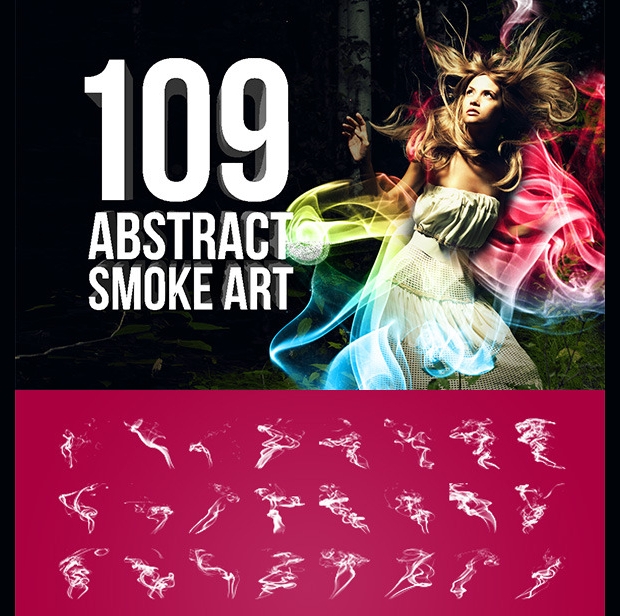
Realistic Smoke Photoshop Brushes

Snowflake Photoshop Brushes
Snowflake Photoshop brushes create a winter effect that is often associated with festive seasons such as Christmas. They tend to feature various colors and sizes of snowflakes which can create either symmetrical flakes or organic looking patterns. Using these brushes you can also produce flakes with thin lines or form a pattern by connecting dots.
Watercolor Snowflake Brushes

Christmas Snowflakes Brushes
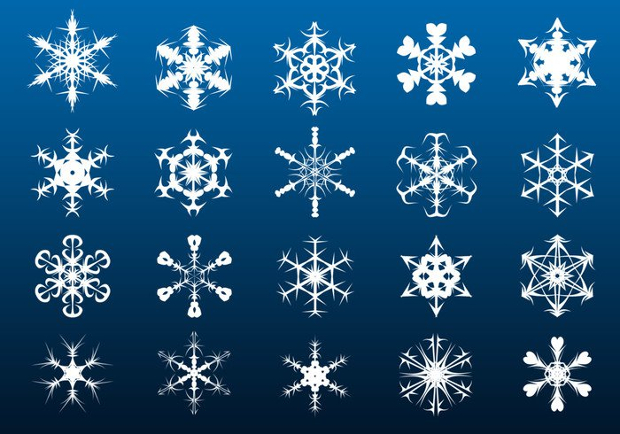
Frozen Snowflakes Brushes
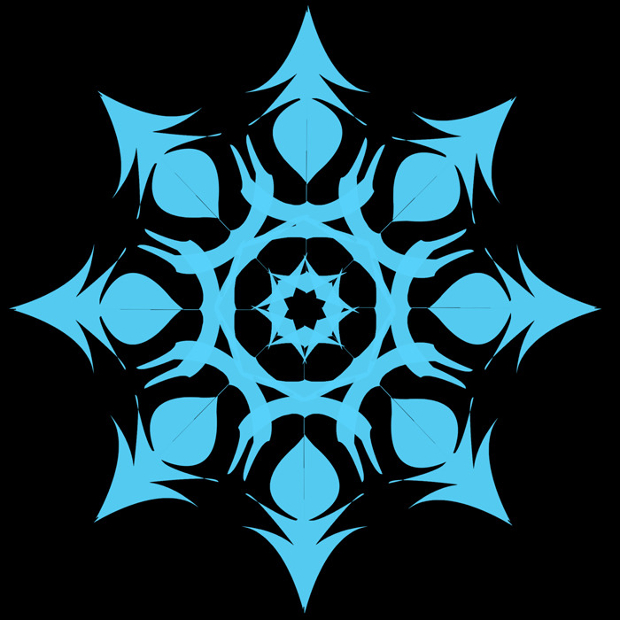
Swirl Photoshop Brushes
If you need high-resolution brushes that can create swirl patterns, then swirl Photoshop brushes are ideal for you. You can choose brushes with floral, grunge or glitter designs depending on your theme. They come in subtle black and white colors or incorporate vibrant shades to make your art pop.
Gradient Swirl Brushes
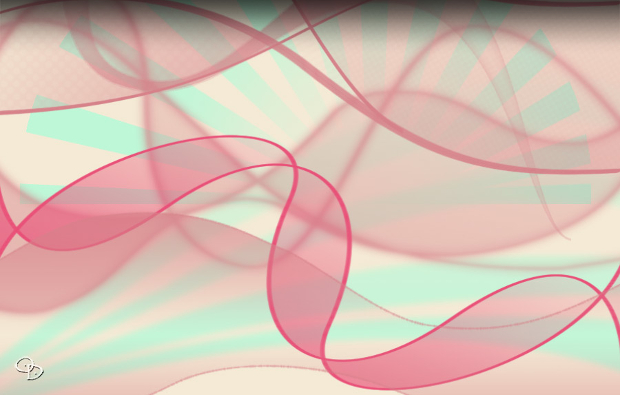
Swirl Frame Brushes

Flower Photoshop Brushes
Floral designs will always be timeless that’s why artist will forever continue to use them to create attractive art. They are popular in vintage designs and complement both spring as well as autumn seasons. If you need to make your project elegant and attractive use floral photoshop brushes.
Free Floral Brush

Rose Flower Brushes
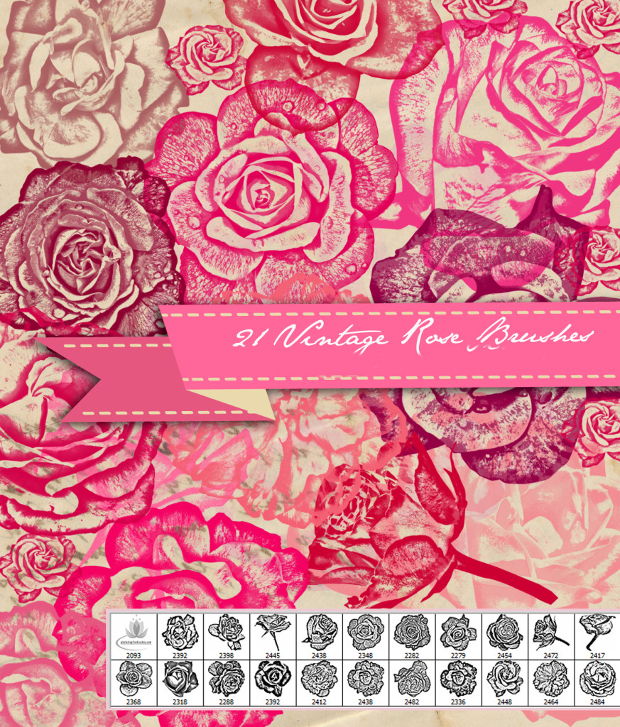
Watercolor Flower Brushes
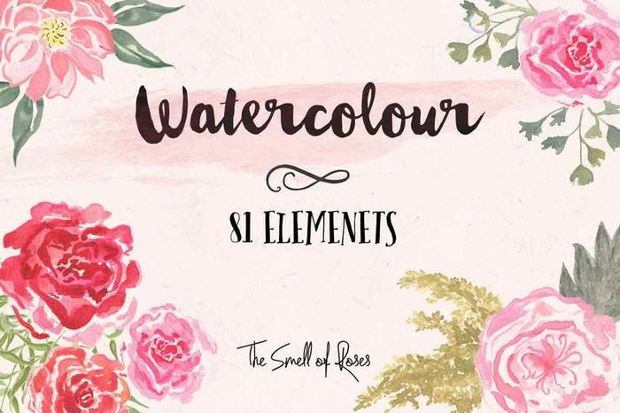
Heart Photoshop Brushes
From thick heart brushes to thin ones, there are vast numbers of heat photoshop brushes. By playing around with these brushes, you can easily create a unique design that will make your project stunning. They are easy to download and straight forward to use.
Doodle Heart Brushes

Love Heart Brushes

Music Photoshop Brushes
Every person has a particular type of music that they love. With these music photoshop brushes, you can easily express your love for music and still showcase your creativity. It is hard to imagine living without listening to music. Whether you prefer instrumental designs or those with music notes, whatever music theme you want these brushes will deliver.
Vintage Music Photoshop Brushes

Music Instruments Brushes
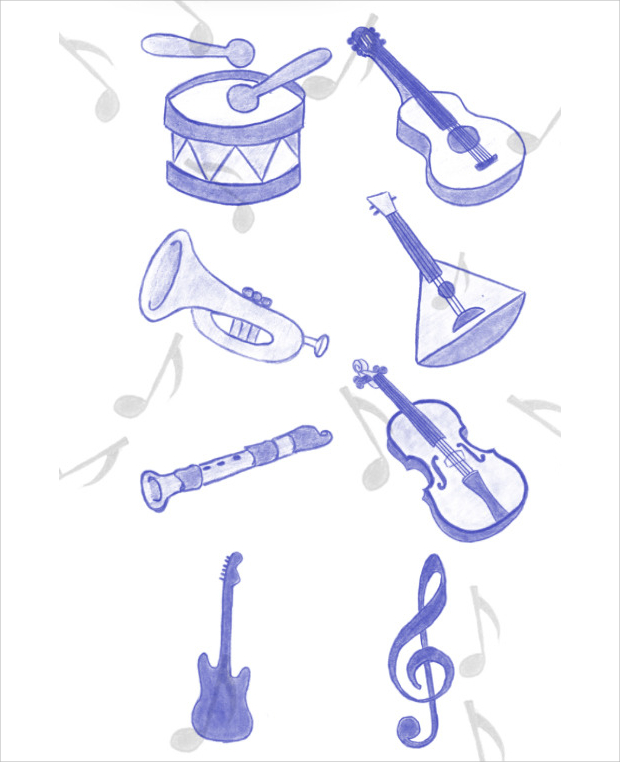
Music Notes Brushes

Halloween Photoshop Brushes
Halloween is the time when the scary theme is popular with both guys and ladies. From spider webs, skulls, pumpkins, flying witch to bats, these Halloween Photoshop brushes can bring your creepy theme alive. You can choose simple black and white hues or those which mix different vibrant colors.
Halloween Bat Brushes

Halloween Pumpkin Photoshop Brushes

Halloween Sketch Brushes

Photoshop Grass Brushes
Green is s color that is often associated with grass. How about designing grass in black monochrome color! With these Photoshop grass brushes, you can either add an authentic feel to your grass designs or create a subtle art. You can even incorporate other nature elements such as weeds and fields.
Grass Texture Brushes

Grass Field Brushes
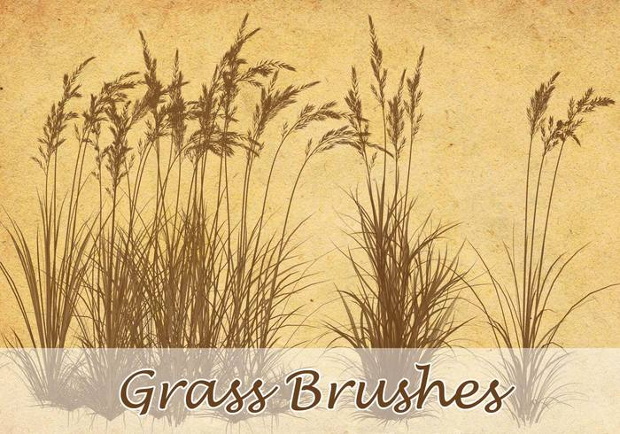
Lace Photoshop Brushes
Lace Photoshop brushes are often used in designing backgrounds for scrapbooks with a vintage look. They create stunning yet mysterious artwork that will be admired by many. They come in various shapes and designs to complement your vision of the project. You can even use them as corner brushes or side borders.
Floral Lace Brushes
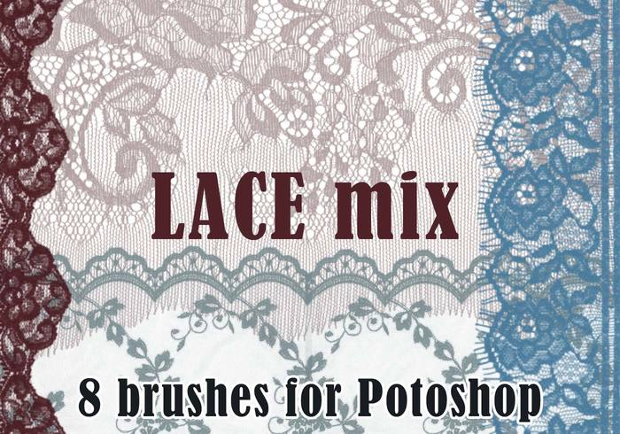
Vintage Lace Brushes
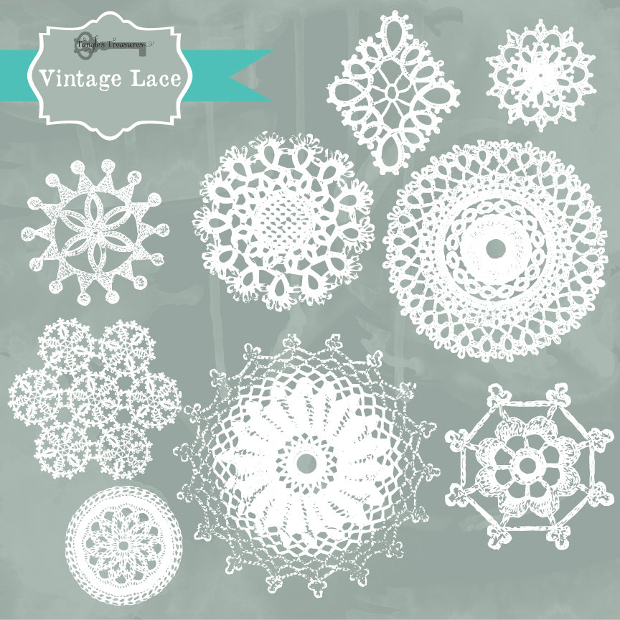
Lace Border Brushes
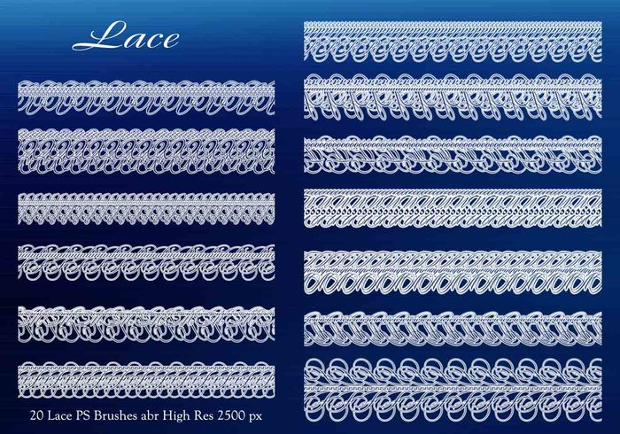
Splatter Photoshop Brushes
Whether you are an artist or graphic designer who wants to give your art a gradient spatter, then these splatter Photoshop brushes will effectively give you the effect you want. While the splatter effect is easy to achieve, they make a huge impact on whether or not your design is eye-catching.
Blood Splatter Brushes

Paint Splatter Brushes

Watercolor Splatter Brushes

Photoshop Grunge Brushes
Photoshop grunge brushes are perfect for adding that rough effect to your artwork. Suitable for web designers, photographers and graphic designers, these high-quality grunge brushes will give you that fading effect that is popular with grunge style. They are also ideal for people who love drawing or creating effects using graffiti style.
Subtle Grunge Brushes
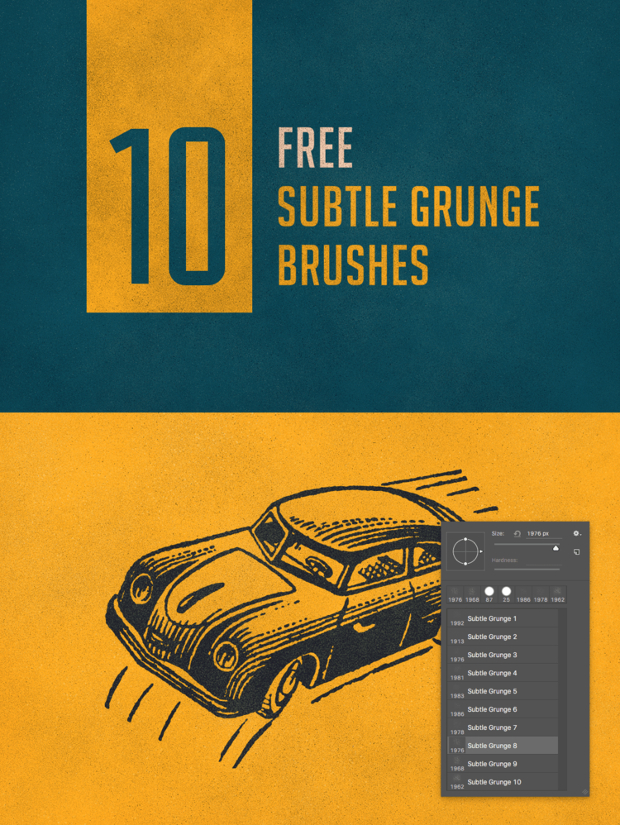
Watercolor Grunge Brushes
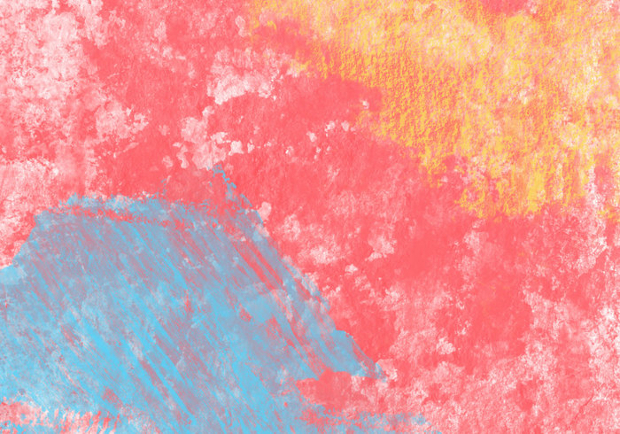
Photoshop Cloud Brushes
Giving your artwork a natural look is one way of making designs beautiful. With cloud Photoshop brushes you can create a natural looking landscape. They are ideal for the artist who love to include the sky in their artwork. With these designs, you can go for a creative angle by developing cartoon clouds.
Cartoon Cloud Brushes

Halftone Cloud Brushes

Smoke Cloud Photoshop Brushes

Photoshop Star Brushes
The sky is attractive to look at and what makes it even more beautiful are the bright stars at night. With star Photoshop brushes you can easily design star symbols. These brushes are in high resolution ensuring your art is in good quality. They come in abr format and make it easier for you to have fun drawing.
Christmas Star Brushes

Shining Star Brushes

Galaxy Star Brushes
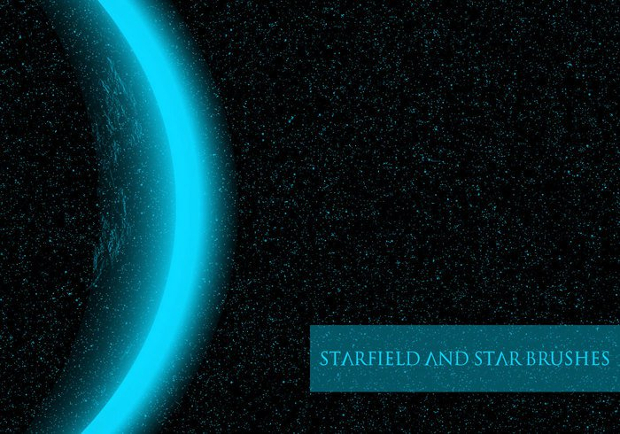
Tree Photoshop Brushes
Whether you prefer natural looking trees or abstract plant designs, these trees Photoshop brushes will give you the stunning effect that you need. With autumn as your inspiration, you can have fun designing trees with leaves. Highly detailed trees are also beautiful so why not use these Photoshop brushes to create the design.
Palm Tree Brushes
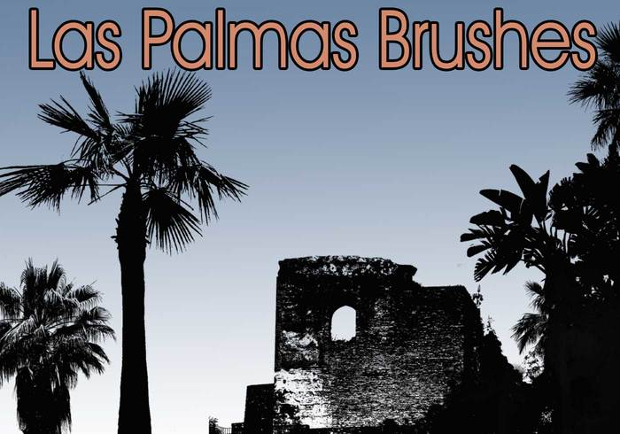
Tree Branch Brushes

Tree Leaves Brushes

Photoshop Water Brushes
Photoshop water brushes can design ripple effects, water droplets or water spill effects. Suitable for web designers who love the splatter effect, these brushes will create a design that is both cute and eye-catching. The need for high-quality water effects is what makes these brushes so demanding.
Water Splash Brushes

Water Bubble Brushes

Water Drop Brushes
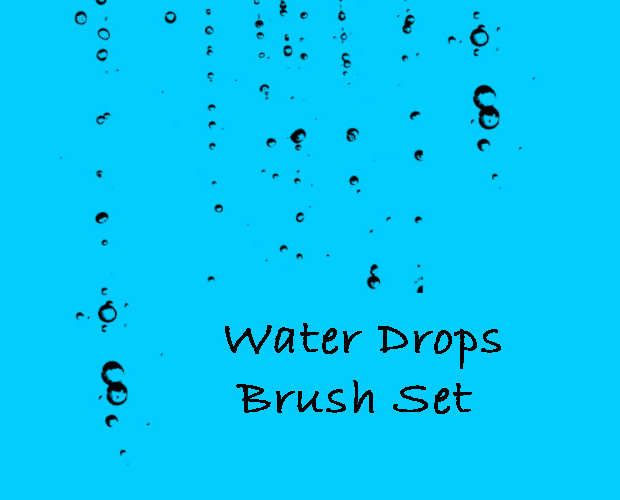
Arrow Photoshop Brushes
In this set, we have high-quality arrow photoshop brushes in different patterns, sizes, and shapes. They work to direct your audience to a specific part of your web design. They are practical and can easily add creativity to your design. So download these brushes and make your designs unique.
Hand Drawn Arrow Brushes
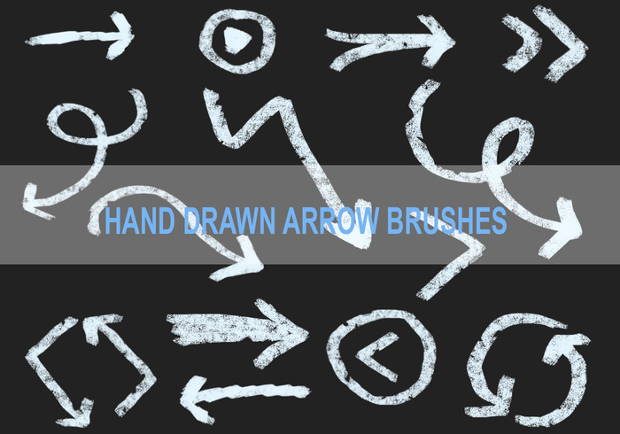
Dotted Arrow Brushes

Glitter Photoshop Brushes
As a designer, it is important during your creations to always consider different genders. When you must add sparkles to your designs, then go for glitter photoshop brushes. Apart from making your designs attractive, they create a look that is suitable for girls of all ages.
Glittery Swirls Brushes

Glitter Sparkles Brushes

Photoshop Shape Brushes
If you need to add different shapes to your designs, then you can easily do so with photoshop shape brushes. With an extensive collection of shape brushes, you will find different shapes that will make your designs stand out. They come in abr format which is easy to download and customize.
Gradient Shape Brushes

Geometric Shape Brushes

Photoshop Bird Brushes
Birds are creatures of flight and create unique as well as attractive artwork. With so many types of birds available, you can use photoshop bird brushes to design an abstract or monochrome bird designs. Those with intricate details need a bit of time to master through handwritten method. However, these brushes will make your work easier.
Flying Bird Brushes

Free Bird Brushes

Border Brushes Photoshop
In these set, we have high-resolution quality border brushes that can give you the type of frame you want. Depending on the theme you want, you can go for those in floral patterns or simple vector designs. They create simple yet elegant designs.
Border Grunge Brushes
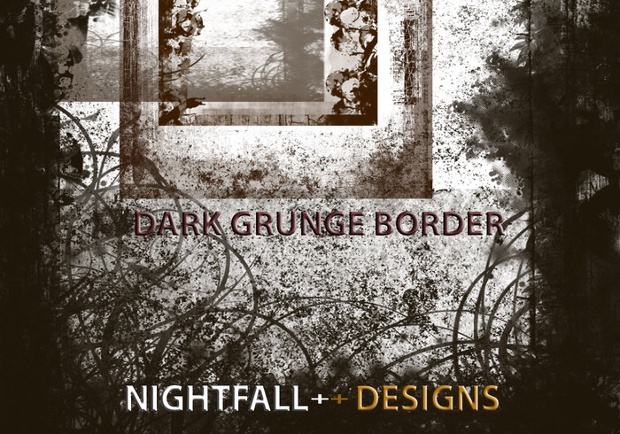
How Photoshop brushes are used?
Different Photoshop brushes have different uses. However, a good brush will make it easier for you to draw different shapes and lines to suit the design you are trying to create. You can also use brushes to fix flaws in images and to design a border for your content or photos. After downloading and selecting the type of brush, you want then simply right click your mouse, hold, and drag until you get the texture and pattern you want.
When you are a designer, it becomes mandatory for you to use high-quality Photoshop brushes. Different brushes create different designs so the more variety you have, the easier you can make each of your project fun and unique. So be inspired and get these diverse Photoshop brushes for your next design.
Related Posts
15+ Traingle Brushes - Free ABR Format Download ...
15+ Wings Brushes - Free ABR Format Download ...
211+ Speech Bubble Brushes - Free ABR Format Download ...
150+ Line Brushes - Free ABR Format Download ...
160+ Paisley Photoshop Brushes - Free Al, ABR Format Download ...
150+ Fabric Brushes - Free Al, ABR Format Download Design ...
15+ Fog Brushes - Free ABR Format Download ...
160+ Bokeh Brushes - Free ABR Format Download ...
160+ Tape Brushes - Free Al, ABR Format Download Design ...
101+ Paint Photoshop Brushes - Free ABR Format Download ...
15+ Scratch Brushes - Free ABR Format Download ...
15+ Butterfly Brushes - Free ABR Format Download ...
270+ Halftone Brushes, Download for Photoshop ...
50+ Petal Brushes - Free ABR Format Download ...
25+ Smile Brushes - Free ABR Format Download ...
