Every device, including your own, has a user interface. This is what you need to properly control your device and its software. Many software programs have their own user interfaces, but if you wanted to design your own, then these designs here could be of use to you. When it comes to designing your own user interfaces, you have a number of choices, such as using flat UI PSD design templates. These choices would allow you to maintain control over practically every aspect of your own user interface so that you can make one uniquely suited for your personal use.
Flat UI Design
Flat UI App Design

Flat Mobile UI Design

Flat UI Design Kit

Mobile UI Design
Mobile Application UI Design
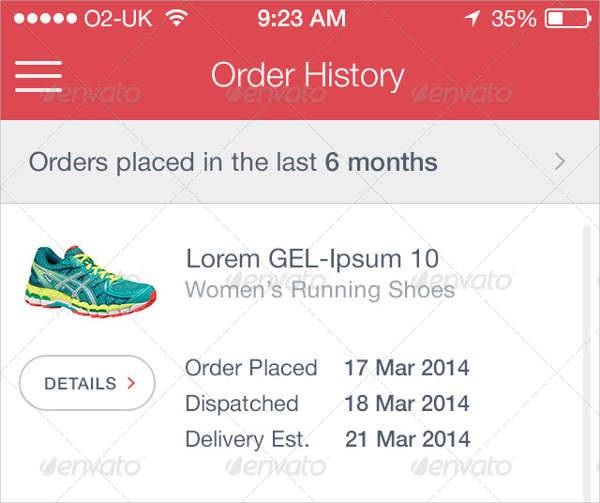
Mobile UI Wireframe Design Kit
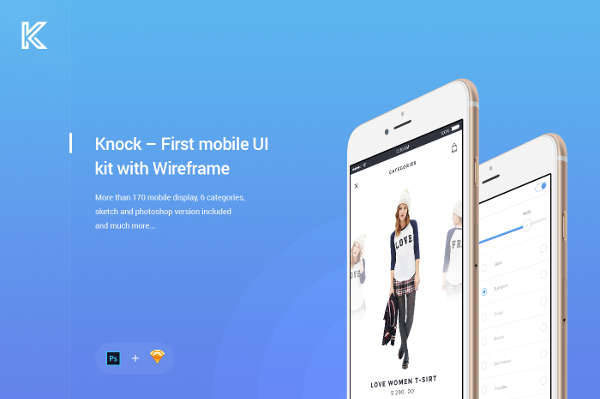
What Exactly Are UI Designs?
When one says user interface, that is actually a fairly broad term. There are a number of different kinds of user interface, but the one referred to in this instance is the interface for controlling one’s software and programs.
A user interface, in short, refers to the system you use to control your software and devices. This also includes app UI designs that can let you design and program the interface for your application software. This includes the programs you use, such word processors and web browsers because those interfaces still have to be designed and added.
When it comes to design, there are a number of things to consider.
- For instance, you would have to think about what tools to add to the interface so that it would be easier for users to control.
- You would even have to think about how to arrange all the elements of the interface in such a way as to make it simple for the user to use.
- A badly-made user interface can be quite the inconvenience for its users, so it is important to put a great deal of effort into designing your particular user interface.
Web UI Design
Flat Web UI Design

Web Application UI Design

Web Design Development & UI
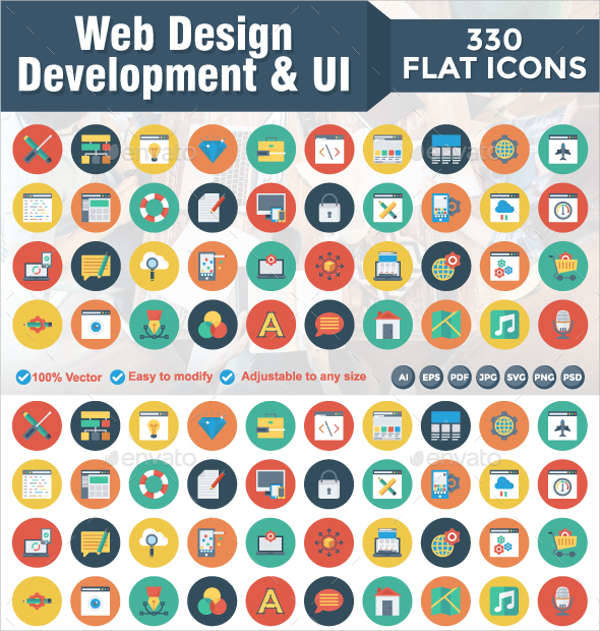
UI Elements of Design
Any device that requires input from a user requires a user interface by default. In the case of mobile devices, they and their software similarly need their own designs, namely mobile app UI designs. However, no matter what device you use, you can expect to see similar elements on other devices.
- Some useful tools, particularly for administrators are panels and tabs. These tools are useful ways of grouping information together so that it can be viewed and controlled from a single page. This makes it easier to keep track of large amounts of data by making it possible to organize and access all of it from a central location.
- An element to consider including in a UI design is the icon. Like in desktop and mobile softwares, icons can serve as a shortcut for different applications so that it is easy to find the programs on sight. Icons can also be used to represent different functions that the software can carry out. The same can be said of photo icons, as in the case of contact information on one’s device.
- Another indispensable element of a design is the button. Like physical buttons, a software button can allow users to trigger an event with a simple click. Buttons make for a simple means of giving the system instructions as one need only perform one action to get results.
- To add to that, the search engine allows you to search for files or websites given specific keywords. It is visible in both software programs and web browsers so that users are able to sort through large amounts of data and find specific items.
UI Ux Design
Web UI Ux Design

Wireframe UI Ux Design

App UI Ux Design
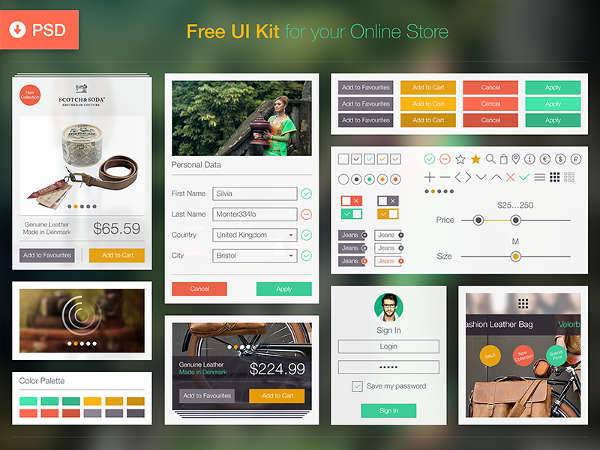
Professional UI Design
Dashboard UI Design
Admin Dashboard UI Design
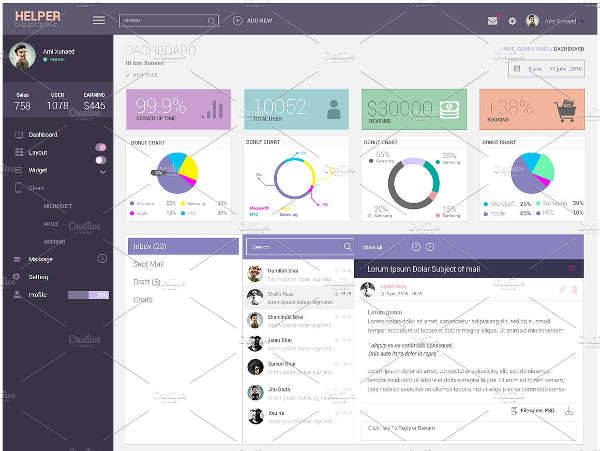
Mobile Dashboard UI Design

Web Dashboard UI Design

Dashboard UI Design Kit
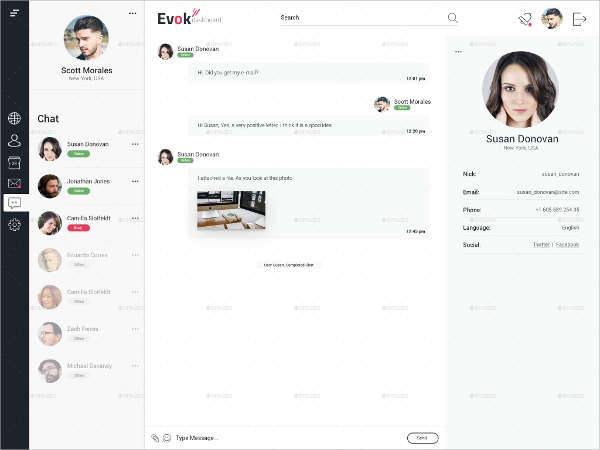
Traits You’d Want in Your UI Designs
All UI designs possess certain traits that can make things all the more convenient for their users. Given that these designs and other related designs, like PSD UI Kit designs, are focused on streamlining work for the users.
- You would naturally want the design of your user interface to be as organized as you can make it. An orderly user interface can spell the difference between organized work or a chaotic mess. This is where panels and tabs can come in to divide everything on a given page into more easily managed parts.
- It is also important that the design be a simple one. A busy user may wish to ensure that he spends as little time as possible going through everything on the interface, so it would be important to make sure that everything can be understood at a glance.
- It can also help if the interface were more colorful. The same logic with traffic lights applies, as some colors carry connotations in the popular consciousness that lets them signify ideas at a glance. It also helps to make the interface easier to understand if different icons have different colors associated with them.
E-commerce UI Design
Flat E-commerce UI Design
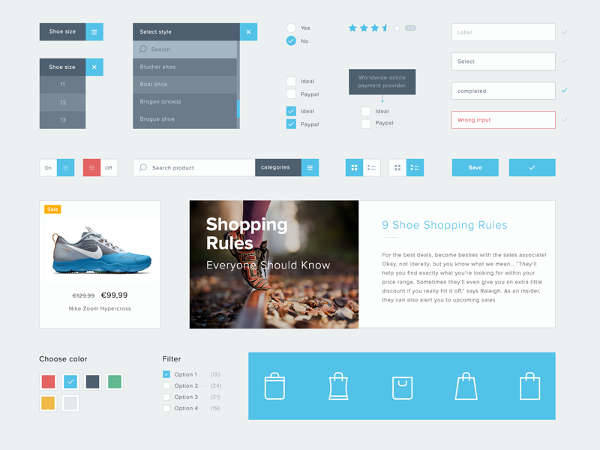
E-commerce UI Design Kit

E-commerce Web Elements UI Design

App UI Design
Web App UI Design

iOS App UI Design

Flat App UI Design

Sketch App UI Design

Html5 UI Design
Html5 Music UI Design

Login UI Design
Login App UI Design
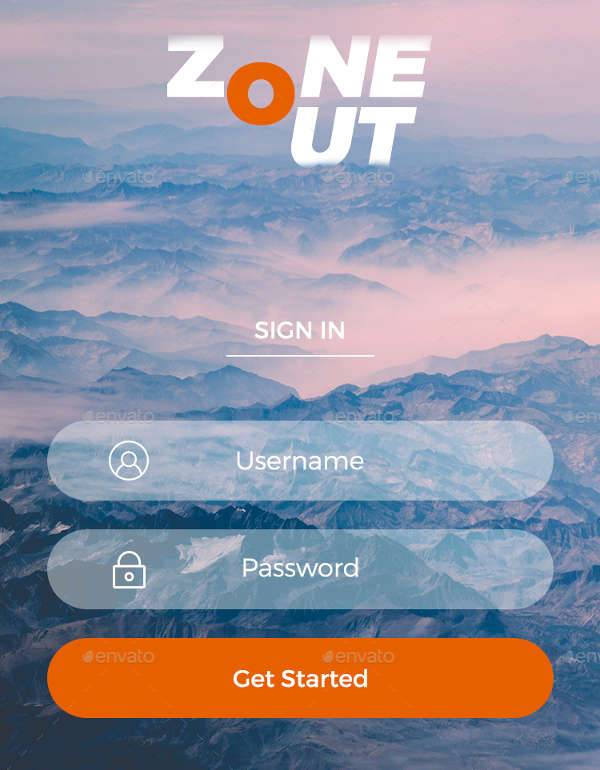
Login UI Kit Design

Modern UI Design
Modern Web UI Design
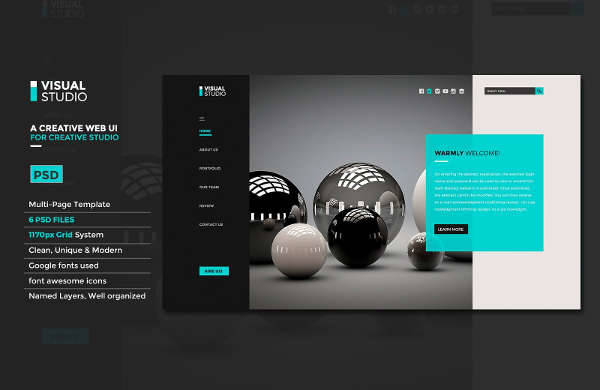
Mobile Application UI Design

Responsive UI Design
Responsive UI Design Kit
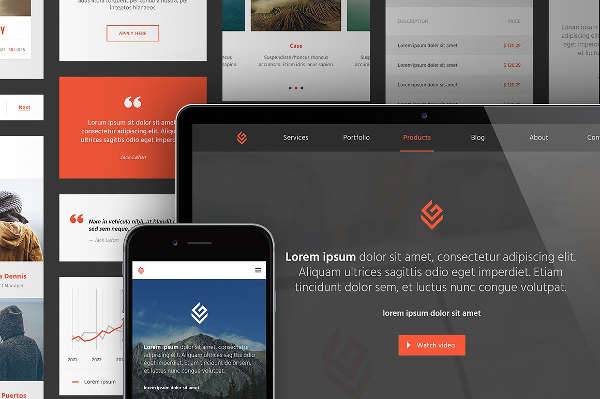
Sketch UI Design
Sketch iOS UI Design

Clean UI Design
Clean App UI Design
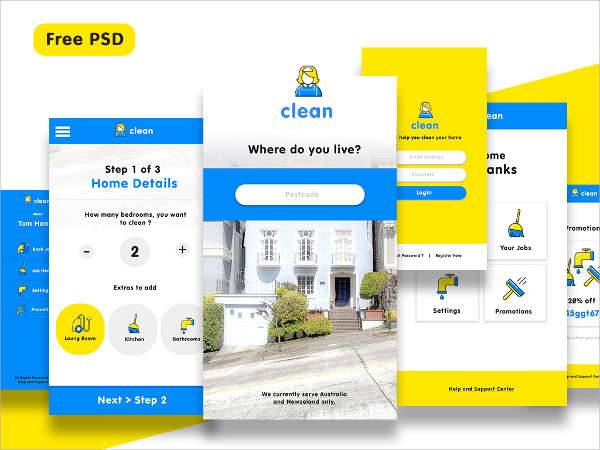
Clean & Minimal Mobile UI Design
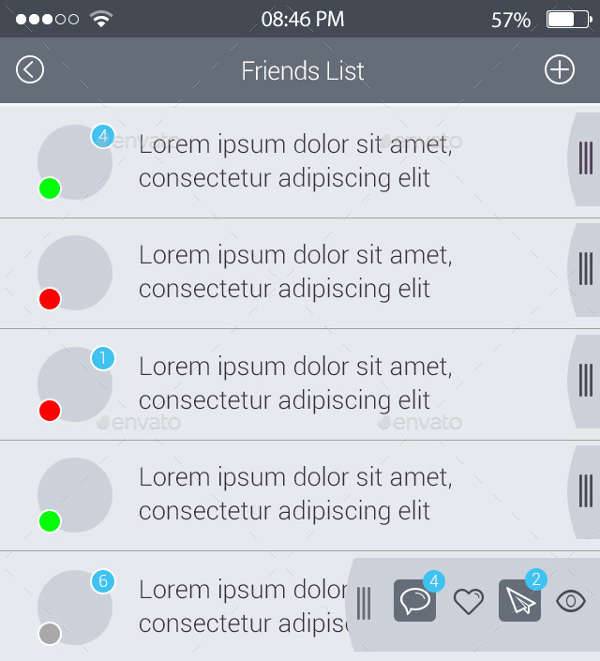
Clean Online Catalog UI Design
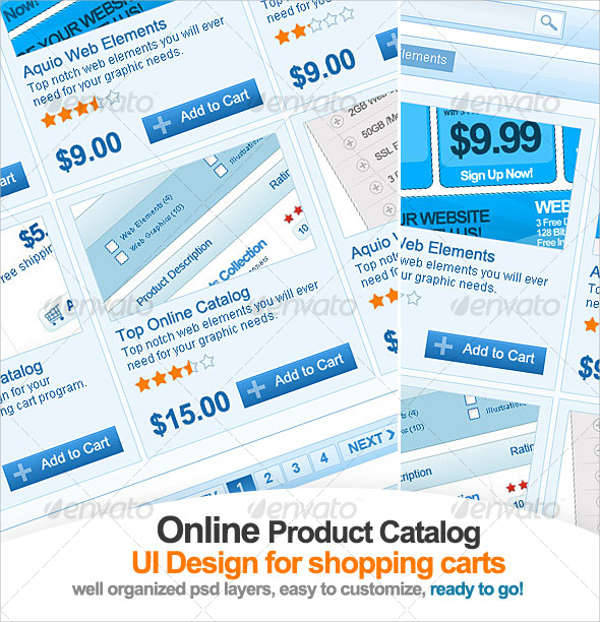
Material UI Design
Material UI Design Kit
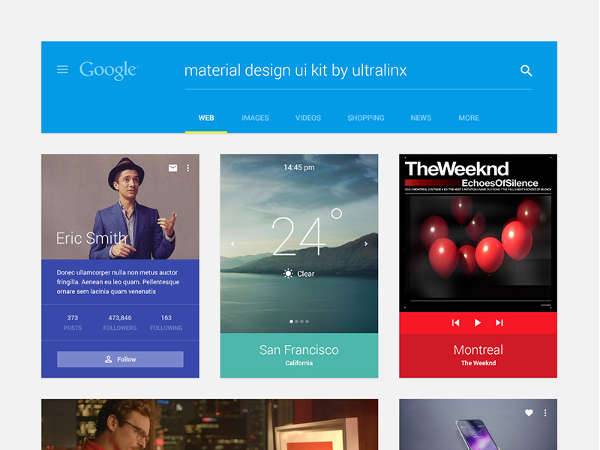
Android Material UI Design
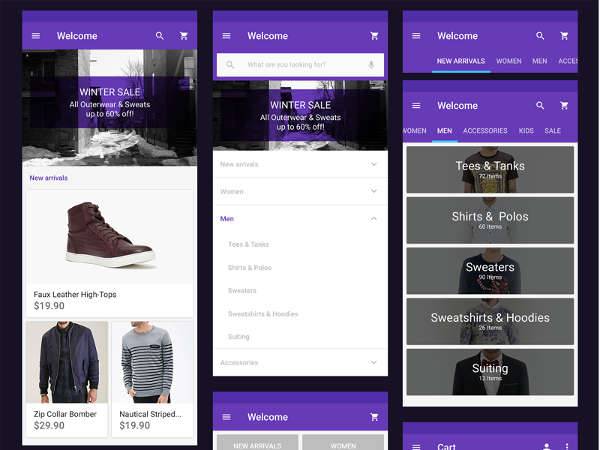
One Page UI Design
Multipurpose UI Design
Multipurpose Web UI Design Kit
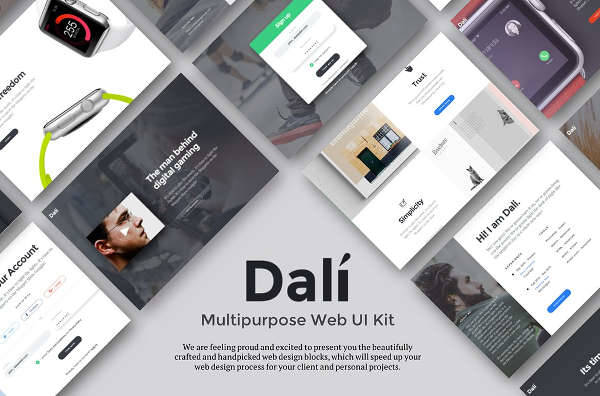
We Have Other Offerings!
These are not the only designs available on this website. There are other offerings to be downloaded here if you were looking for something specific, including flat UI Button designs. If you needed only specific parts of the interface, then you can elect to download only those. Some of the related offerings include icons, buttons, and toggles, among others.
Even among the offerings here, there are different kinds of UI designs. The selections range from such things as:
- web UI design kits,
- mobile device UI design kits, and
- login UI design kits.
If you wanted to make a dashboard to help organize all the data relevant to your system or business, that is another option available to you. That there are so many possible user interfaces available for your use is a testament to how well you can be served by what is here.
As for these particular designs, there is no reason that you cannot find something for your own needs. Whether you want to design and produce your own apps or if you want to make a custom UI to streamline your own work, you can find the materials and tools you need here on this website and make something that suits your particular inclinations.
Related Posts
16+ ID Card PSD Templates & Designs - Premium ...
22+ Mobile App Mockups - PSD Download ...
The Best New Portfolio sites, March 2016 Graphic ...
13+ iPad Mockups - PSD Download - Premium PSD ...
Skyscrapers an Educational App for Kids - Premium ...
10 Free Music Apps for Android - Premium PSD ...
15+ Psd Obituary Template, Psd Download ...
10 Best Apps for The Enthusiastic Writers - Premium ...
21+ Medical Brochure Designs, PSD Download ...
20+ Presentation Folder Templates, Psd Download ...
21+ Presentation Folder Mockup, PSD Download ...
29+ Free PSD Flyer Templates, Download ...
28+ Ornamental Aztec Tattoo Designs, Ideas ...
22+ Flat Illustrations - Premium PSD, Vector ...
15+ Workspace Mockups - Free PSD, PNG, Vector EPS Format ...
