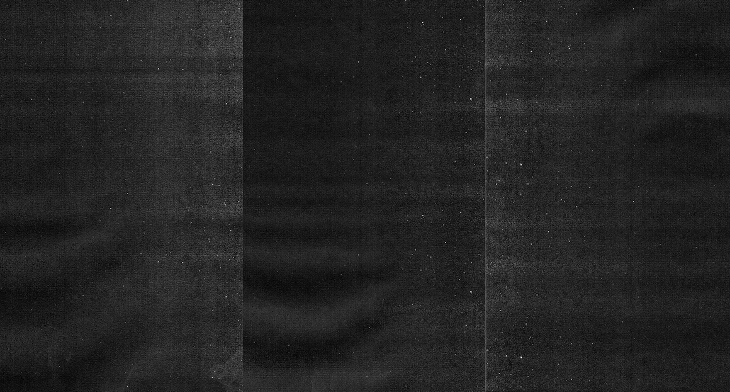While designing you will need textures that will help you make the background interesting. Use hi-res photocopy textures that are easy to use. You can use them as backgrounds, add images or use as overlays for giving your graphics a spectacular look. Create anything impressive with them and allure your clients.
Here is list of the few Hi-res photocopy textures that will change your experience while you work with them.
Free High Resolution Grungy Photocopy Textures
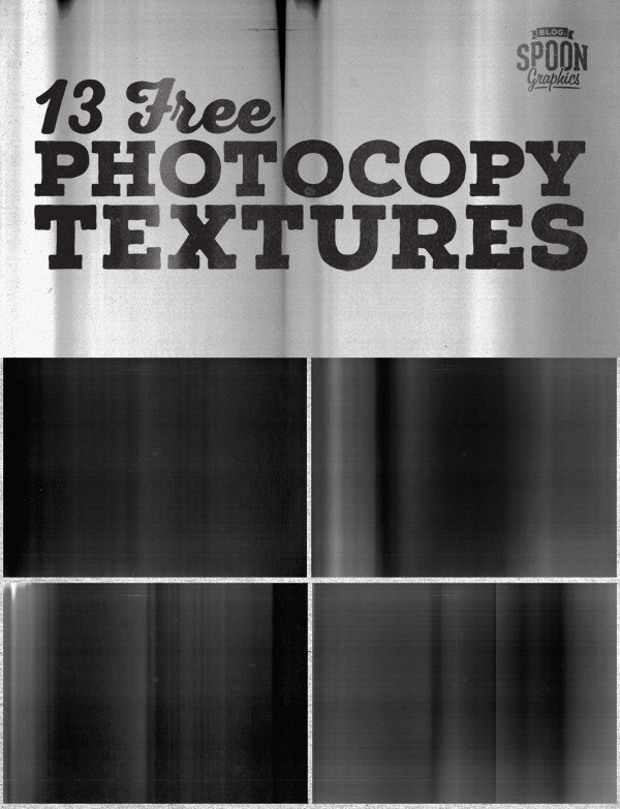
Want to give your images same aged look? Use these photocopier textures where the black and white tones are perfect for the look. The above collection contains 13 high resolution scans that can be used in varied way. Make layer masks, use as backgrounds of images or make cool texturing effects by changing the blending mode.
Download 5 High-Res Photo Copy Textures
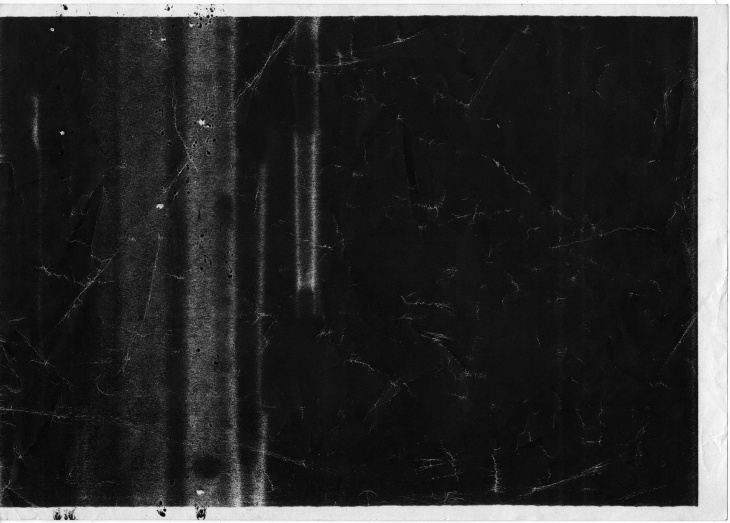
If you are looking for hi resolution photocopier texture, your search will end here. These photocopy texture and unique and at the same time of high resolution that allows you to create graphics interesting. Use them in different formats and make great graphics. You may use them for commercial use too.
Download Black Photocopy Textures for Photoshop
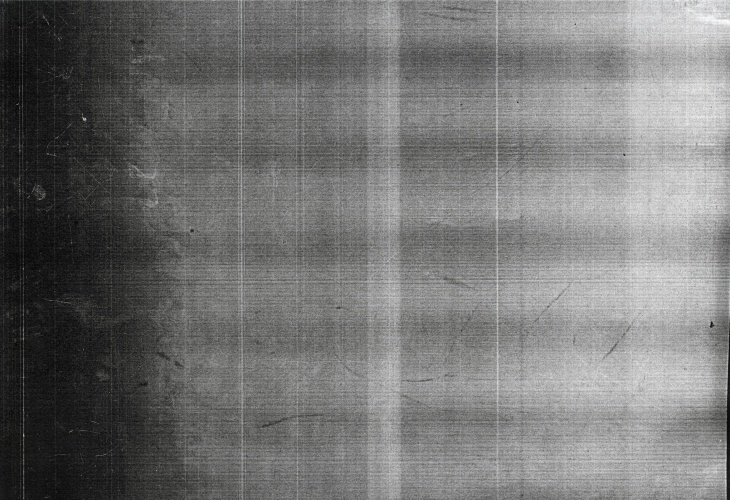
Give your Photoshop designs better look and layout with these black photocopy textures. Use these textures for creating some rounded artwork or just use them as layer mask in Photoshop creations. They give the background a depth and make the images more interesting.
Download High Quality Photoshop textures for Graphic Artwork
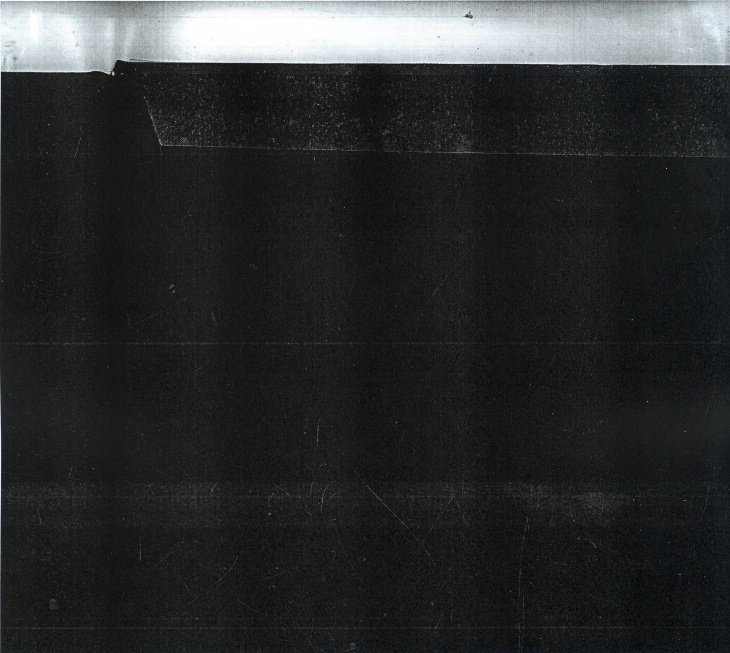
Textures are inseparable part of creating great graphic artwork. These high resolution photocopy texture helps you just in creating the best graphic artworks. These can be easily blended in Photoshop for creating the layouts that will help you give unique backgrounds to your creations.
Bad Photocopy Photoshop Texture Template
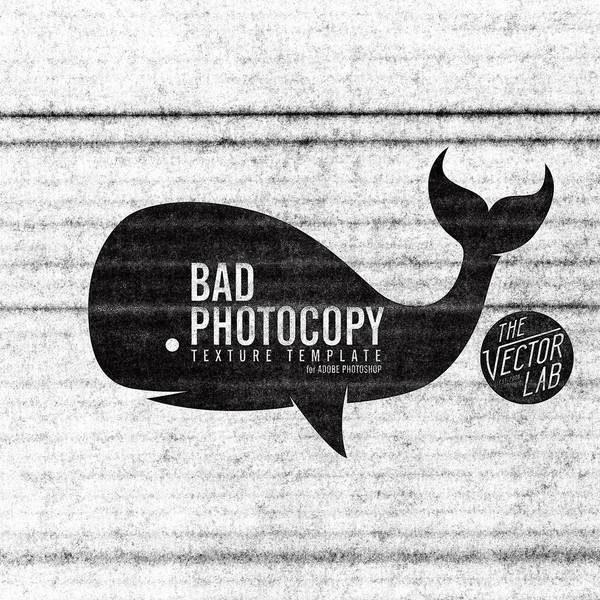
Adding textures add depth to the images that you create. Use these bad photocopy Photoshop textures that will make the graphic artwork look elegant and different. These textures are just perfect for distressing your artwork.
Dark Photocopy Texture

Photocopy textures can be used in a unique way for blending them with any image and give a different look. Use these black textures as background or layer masks. You will get different sizes of the textures all of which are of high resolution.
Use these photocopy textures for making your graphics different. All you need to do is paste your vector design in the layer that you have designated for the work. Give your artwork a unique photocopy look. These files can be used with any version of Photoshop.
These photocopy noise texture packs are just perfect for those who are looking for hi res photocopy textures. They are specially scanned out of print out of different black documents that gives a unique background to your creation. There is variation of textures with different noise levels to choose. This noise textures are mostly of 600 dpi that helps in adding subtle depth to your images.
Black and white has its own appeal and in these high resolution black and white textures gives depth to every image where they are used as background or layer mask. Use then in Photoshop or any other photo editing software and make the images more interesting. Any time if you feel that you want to get back to those days when photo copiers often printed such effects, look for these textures.
Related Posts
Cool Seamless Textures
Rusty Texture
52+ Texture Designs – Free PSD, PNG, Vector EPS
36+ Paper Texture Designs – PSD, PNG, Vector EPS
Metal Texture Designs – PSD, PNG, Vector EPS
Beautiful Light Pink Textures
High Quality Fire Textures Download
Amazing Granite Textures
Grass Texture Designs – PSD, PNG, Vector EPS
19+ Grunge Textures – Free PSD, PNG, Vector EPS
High Quality Hair Textures Collection
Fabric Texture
Best Collection of Cotton Textures
12+ Confetti Textures – Free PSD, PNG, Vector EPS Format Download
15+ Book Cover Texture, Patterns, Backgrounds